Admin/Sub Admin - How to Archive Teachers [Edcite Schools Feature]
This feature is available as part of our premium platform, Edcite Schools. To learn more about Edcite Schools, click here.
When teachers leave your district, you can archive their accounts. This will remove their access to reports and content folders shared by your team. You archive teachers from the "District Teachers" page.
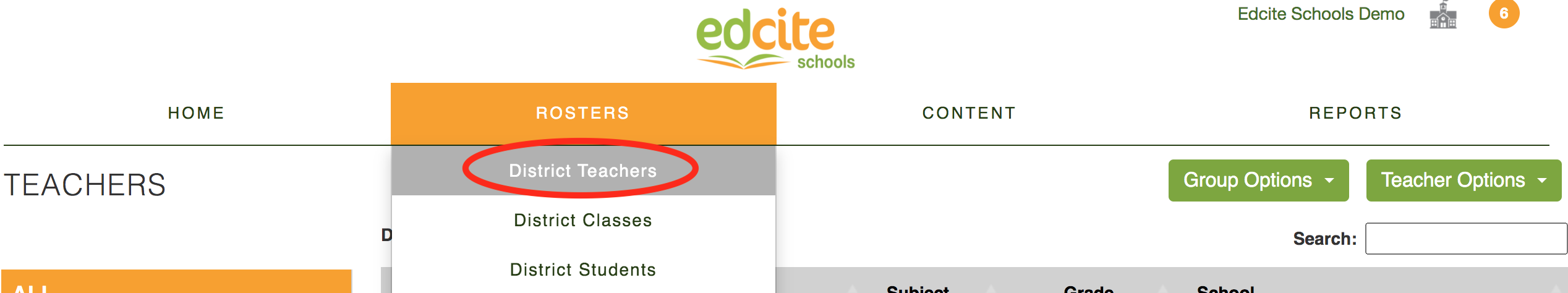
From there, you will check the box(es) next to the teacher(s) you wish to archive. Then select the "Teacher Options" green menu and click "Archive Teacher(s)".
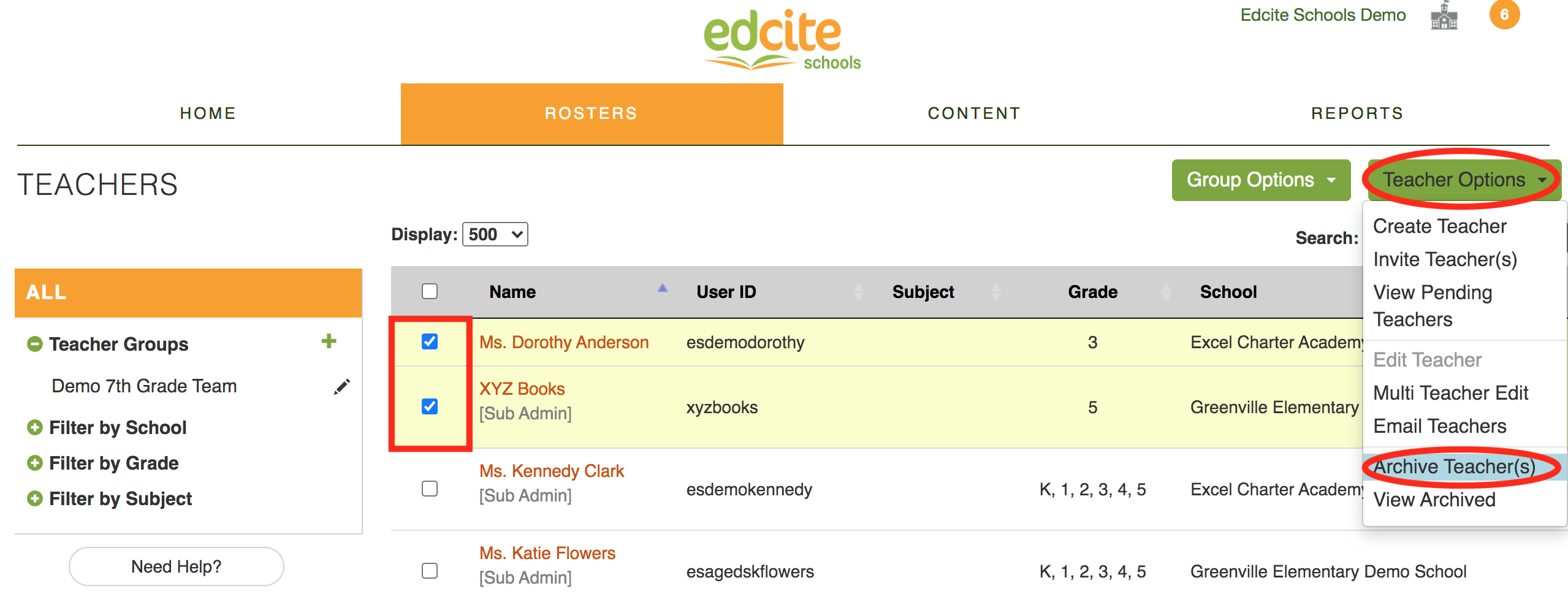
If you need to transfer district content from a teacher's account who is no longer with the district, please reach out to schoolshelp@edcite.com with the subject line "Transfer Content from Archived Teacher."
Related Articles
Admin/Sub Admin - How to Restore Archived Teachers [Edcite Schools Feature]
This feature is available as part of our premium platform, Edcite Schools. To learn more about Edcite Schools, click here. Admins and Sub Admins can restore archived teachers (Sub Admins, this can only be done from the Admin side of your account). ...Admin/Sub Admin - Adding a New Teacher [Edcite Schools Feature]
This guide refers to our premium platform, Edcite Schools. To learn more about Edcite Schools, click here. Admins and Sub Admins can add a new teacher from the Admin side of their account. If you are uploading multiple teachers, please click here for ...Admin/Sub Admin - How to Set up District Distributed Common Assessments [Edcite Schools Feature]
This feature is available as part of our premium platform, Edcite Schools. To learn more about Edcite Schools, click here. Admins and Sub Admins can send or assign a District Distributed Common Assessment (Sub Admins, this can only be done from the ...Admin/Sub Admin - Creating Teacher Groups [Edcite Schools Feature]
This feature is available as part of our premium platform, Edcite Schools. To learn more about Edcite Schools, click here. Admins and Sub Admins may choose to set up Teacher Groups to organize collaboration groups or organize roles for specific ...Admin/Sub Admin - Adding Multiple Teachers [Edcite Schools Feature]
This guide refers to our premium platform, Edcite Schools. To learn more about Edcite Schools, click here. Admins and Sub Admins can add multiple new teachers from the Admin side of their account. If you only need to upload one teacher, please ...